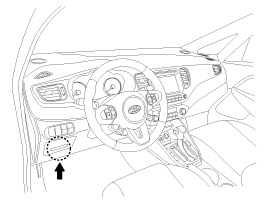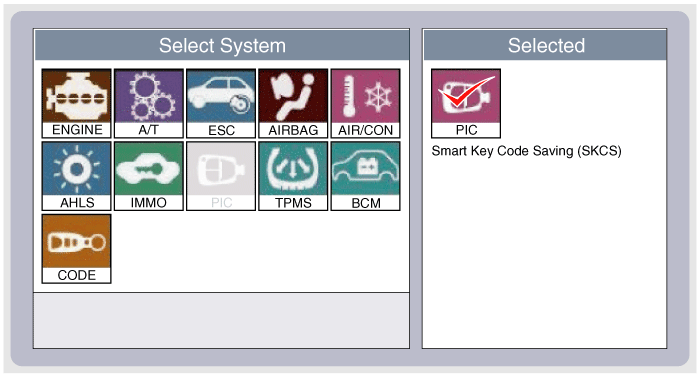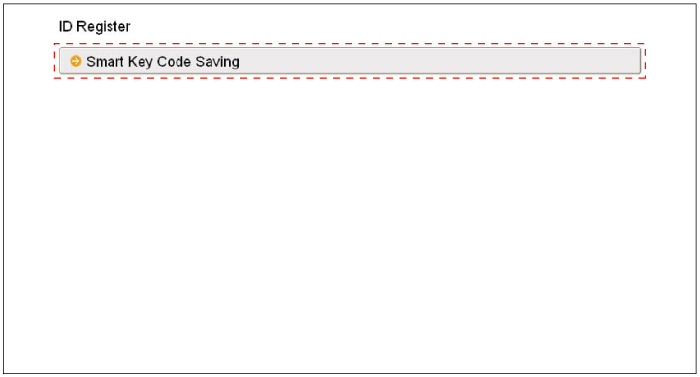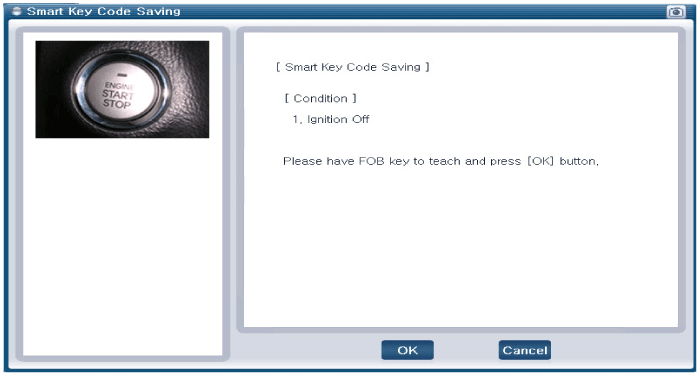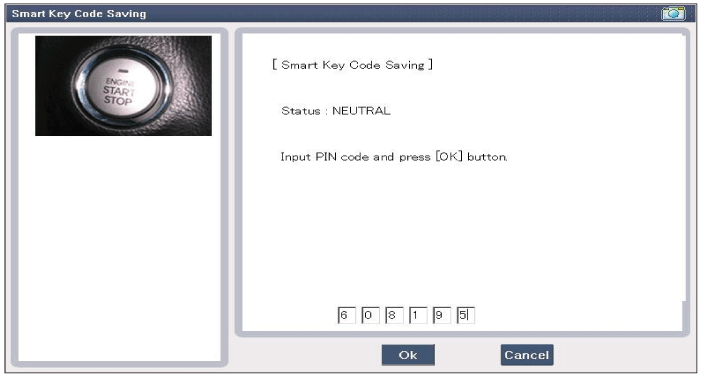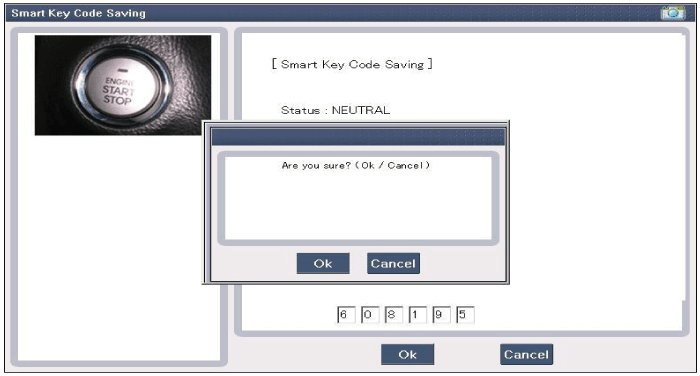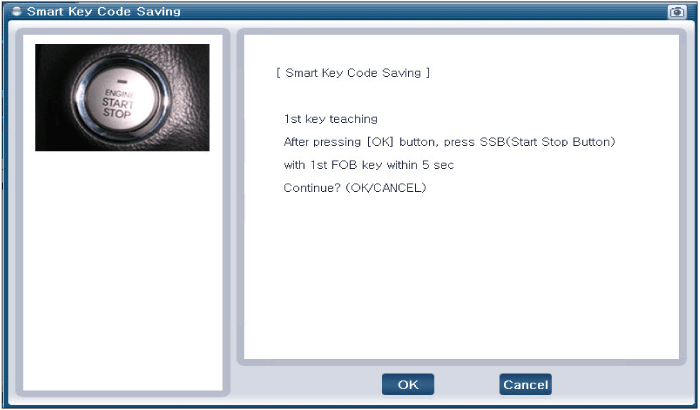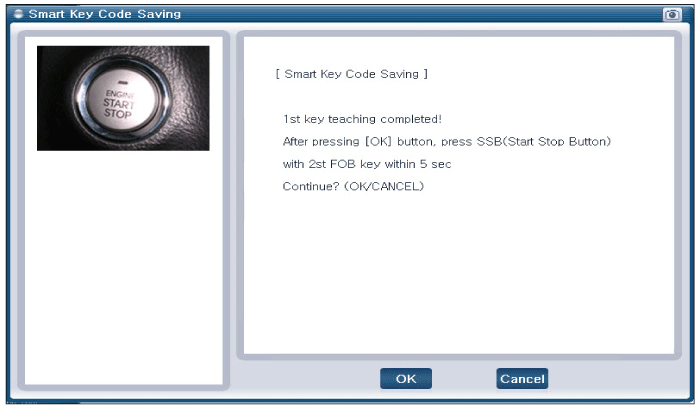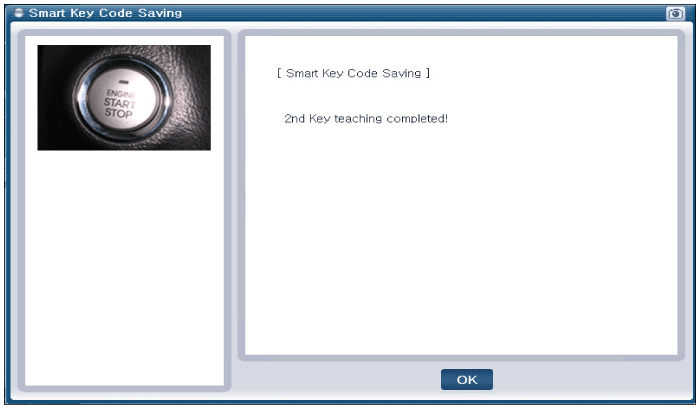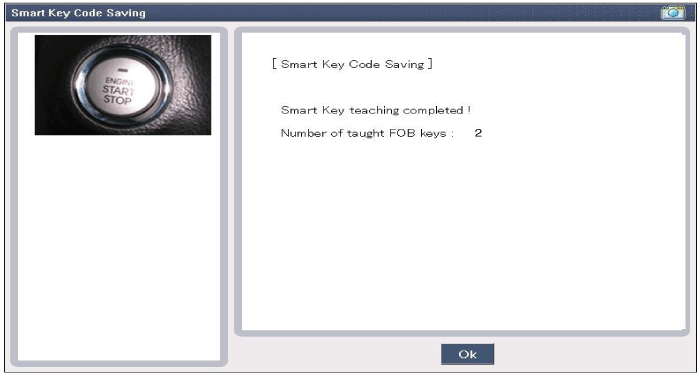Kia Carens: Smart Key System / Smart Key Repair procedures
Kia Carens RP (2013-2018) Service Manual / Body Electrical System / Smart Key System / Smart Key Repair procedures
| Smart Key |
Smart Key Code Saving
| 1. |
Connect the DLC cable of GDS to the data link connector (16 pins) in
driver side crash pad lower panel, turn the power on GDS.
|
| 2. |
Select the vehicle model and then do "Smart key code saving".
|
| 3. |
After selecting "Smart key teaching" menu, push "Enter" key, then the
screen will be shown as below.
|
| 4. |
After having the teaching smart key, push "ENTER" key.
|
| 5. |
Input the "Pin code" for first key teaching.
|
| 6. |
Press the SSB with smart key within 5 sec after pressing "OK".
|
| 7. |
Confirm the message "First key teaching completed".
|
| 8. |
Press the SSB with smart key within 5 sec after pressing "OK".
|
| 9. |
Confirm the message "Second key teaching completed".
|
| 10. |
Then the screen will be shown as below when key teaching process is
completed.
|
 Description and operation
Description and operation
Description
The SMART KEY system is a system that allows the user to access and operate
a vehicle in a very convenient way. To access the vehicle, no traditional key
or remote co ...
 Smart Key Unit Components and components location
Smart Key Unit Components and components location
Components (1)
Connector Pin Information
No.
Connector A
Connector B
Connector C
1
V_BAT load
...
Other information:
Kia Carens RP (2013-2018) Service Manual: Roller Blind Repair procedures
Replacement [Removal] 1. Open the roller blind using the panorama sunroof switch. • Leave 10 ~ 20cm (0.3937 ~ 0.7874 ...
Kia Carens RP (2013-2018) Service Manual: Description and operation
Description This specification applies to HCU(Hydraulic Control Unit) and ECU(Electronic Control Unit) of the HECU.(Hydraulic and Electronic Control Unit) This specification is for the wiring design and installation of ABS/ESP ECU. This unit has the functions as follows ...
Copyright © www.kicaman.com 2015-2026