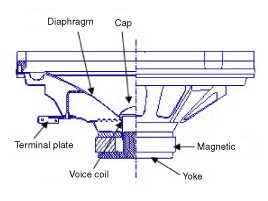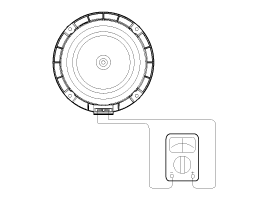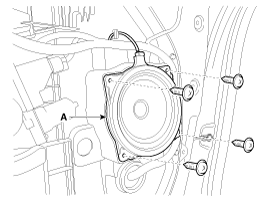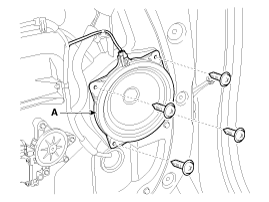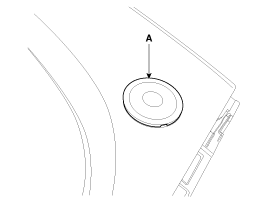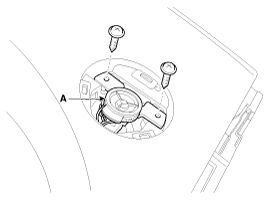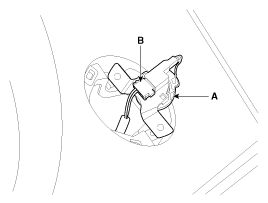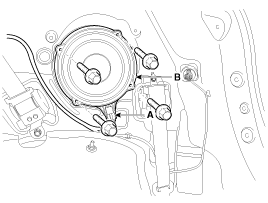Kia Carens: AVN System / Speakers Repair procedures
Kia Carens RP (2013-2018) Service Manual / Body Electrical System / AVN System / Speakers Repair procedures
| Inspection |
| 1. |
Troubleshooting for Speaker
|
| Removal |
Front Speaker
| 1. |
Remove the front door trim.
(Refer to Body - "Front Door Trim")
|
| 2. |
Remove the front speaker (A) after loosening the rivets.
|
Rear Speaker
| 1. |
Remove the rear door trim.
(Refer to Body - "Rear Door Trim")
|
| 2. |
Remove the rear speaker(A) after loosening the rivets.
|
Tweeter Speaker
| 1. |
Using a screwdriver or remover, remove the speaker grill (A).
|
| 2. |
Remove the tweeter speaker (A) after loosening the screws.
|
| 3. |
Remove the tweeter speaker (A) after disconnecting the connector (B).
|
Woofer Speaker
| 1. |
Remove the right luggage side trim.
(Refer to Body - "Luggage Side Trim")
|
| 2. |
Disconnect the woofer speaker connector (A).
|
| 3. |
Remove the woofer speaker (B) after loosening the mounting screws.
|
| Installation |
Front Speaker
| 1. |
Install the front speaker.
|
| 2. |
Install the front door trim.
|
Rear Speaker
| 1. |
Install the rear speaker.
|
| 2. |
Install the rear door trim.
|
Tweeter Speaker
| 1. |
Connect the connector.
|
| 2. |
Install the tweeter speaker and tweeter speaker grill.
|
Woofer Speaker
| 1. |
Install the woofer speaker.
|
| 2. |
Install the right luggage side trim.
|
 Multimedia Jack Repair procedures
Multimedia Jack Repair procedures
Removal
1.
Disconnect the negative (-) battery terminal.
2.
Remove the console front complete assembly (A).
(Refer to Body - &q ...
 External Amplifier Components and components location
External Amplifier Components and components location
Components
Connector Pin Information
No.
Connector A (26 pin)
Connector B (16 pin)
Connector C (12 pin)
1
...
Other information:
Kia Carens RP (2013-2018) Service Manual: Specifications
Specifications Item Specification Master cylinder Type Fixed Cylinder I.D. CBS : Ø 22.22 mm (0.875 in) ABS/ESP : Ø 23.8 mm (0.937 in) Piston stroke 45 ...
Kia Carens RP (2013-2018) Service Manual: Engine Mounting Components and components location
Components 1. Transaxle mounting bracket 2. Roll road bracket 3. Engine mounting bracket 4. Engine mounting support bracket ...
Copyright © www.kicaman.com 2015-2026