Kia Carens: Front seat adjustment - power / Lumbar support
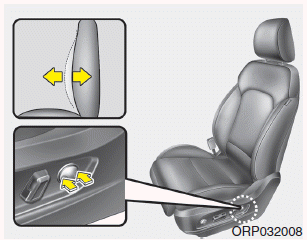
The lumbar support can be adjusted by pressing the lumbar support switch on the side of the seat.
1. Press the front portion of the switch to increase support, or the rear portion of the switch, to decrease support.
2. Release the switch once it reaches the desired position.
 Seat cushion height
Seat cushion height
1. Pull the front portion of the control switch up to raise or down to lower
the front part of the seat cushion. Pull the rear portion of the control switch
up to raise or down to lower the seat cu ...
 Extendable cushion adjustment (for driver`s seat)
Extendable cushion adjustment (for driver`s seat)
Push the control switch upward or downward to move the seat cushion to the desired
position. Release the switch once the seat cushion reaches the desired position. ...
Other information:
Kia Carens RP (2013-2018) Owners Manual: Driving your vehicle
WARNING - ENGINE EXHAUST CAN BE DANGEROUS! Engine exhaust fumes can be extremely dangerous. If, at any time, you smell exhaust fumes inside the vehicle, open the windows immediately. • Do not inhale exhaust fumes. Exhaust fumes contain carbon monoxide, a colorless, odorless gas that can cause un ...
Kia Carens RP (2013-2018) Service Manual: Rear Door Module Repair procedures
Replacement 1. Remove the rear door window glass. (Refer to Rear Door - "Rear Door Window Glass") 2. Remove the rear door outside handle. (Refer to Rear Door - "Rear Door Outside Handle") ...
Copyright © www.kicaman.com 2015-2026

