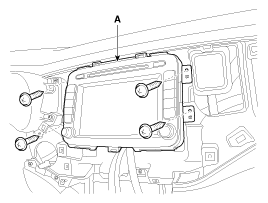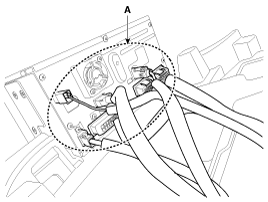Kia Carens: AVN System / AVN Head Unit Repair procedures
Kia Carens RP (2013-2018) Service Manual / Body Electrical System / AVN System / AVN Head Unit Repair procedures
| Removal |
|
| 1. |
Disconnect the negative (-) battery terminal.
|
| 2. |
Remove the crash pad center garnish.
(Refer to Body - "Crash Pad Center Garnish")
|
| 3. |
Remove the heater and A/C control unit.
(Refer to Body - "Heater and A/C Control Unit (DATC)")
|
| 4. |
Remove the center fascia panel.
(Refet to Body - "Center Fascia Panel")
|
| 5. |
Remove the AVN head unit (A) after loosening the screws.
|
| 6. |
Disconnect the connectors and cables (A).
|
| Installation |
| 1. |
Connect the AVN head unit connectors and cable.
|
| 2. |
Install the AVN head unit.
|
| 3. |
Install the center fascia panel and crash pad center garnish.
|
| 4. |
Connet the negative (-) battery terminal.
|
 AVN Head Unit Components and components location
AVN Head Unit Components and components location
Components
[LG 7 inch / Internal amplifier (A
Type)]
Connector Pin Information
No.
Connector A
Connector B
...
 Multimedia Jack Schematic diagrams
Multimedia Jack Schematic diagrams
Circuit Diagram
...
Other information:
Kia Carens RP (2013-2018) Service Manual: ABS Control Module Components and components location
Components 1. Front - left tube 2. Rear - right tube 3. Rear - left tube 4. Front - right tube 5. MC2 6. MC1 7. ABS control module(HECU) 8. Damper 9. Bracket ...
Kia Carens RP (2013-2018) Service Manual: Air Cleaner Repair procedures
Removal and Installation 1. Remove the engine cover. 2. Disconnect the battery negative terminal. 3. Remove the air duct and air cleaner assembly. Tightening torque ...
Copyright © www.kicaman.com 2015-2026