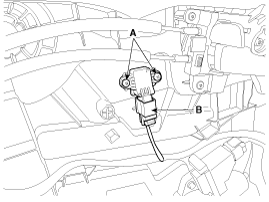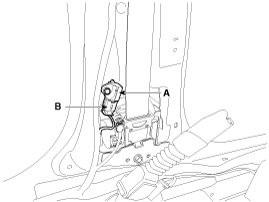Kia Carens: SRSCM / Side Impact Sensor (SIS) Repair procedures
Kia Carens RP (2013-2018) Service Manual / Restraint / SRSCM / Side Impact Sensor (SIS) Repair procedures
| Removal |
| Pressure Side Impact Sensor |
|
| 1. |
Disconnect the battery negative cable, and wait for at least three minutes
before beginning work.
|
| 2. |
Remove the front door trim.
(Refer to Body - "Front door trim")
|
| 3. |
Disconnect the pressure side impact sensor connector (B) and remove
the pressure side impact sensor mounting screws (A).
|
Side Impact Sensor
| 1. |
Disconnect the battery negative cable and wait for at least three minutes
before beginning work.
|
| 2. |
Remove the door scuff trim.
(Refer to Body - "Door scuff trim")
|
| 3. |
Remove the center pillar lower trim.
(Refer to Body - "Center pillar trim")
|
| 4. |
Disconnect the side impact sensor connector (B).
|
| 5. |
Loosen the side impact sensor mounting bolt and remove the side impact
sensor (A).
|
| Installation |
| Pressure Side Impact Sensor |
| 1. |
Install the new pressure side impact sensor with the screws (A) then
connect the pressure side impact sensor connector (B).
|
| 2. |
Install the front door trim.
(Refer to Body - "Front door trim")
|
| 3. |
Reconnect the battery negative cable.
|
| 4. |
After installing the pressure side impact sensor, confirm proper system
operation:
|
Side Impact Sensor
|
| 1. |
Install the new side impact sensor (A) with the bolt then connect the
side impact sensor connector (B).
|
| 2. |
Install the center pillar lower trim.
(Refer to Body - "Center pillar trim")
|
| 3. |
Install the door scuff trim.
(Refer to Body - "Door scuff trim")
|
| 4. |
Reconnect the battery negative cable.
|
| 5. |
After installing the Side Impact Sensor, confirm proper system operation:
|
 Side Impact Sensor (SIS) Components and components location
Side Impact Sensor (SIS) Components and components location
Components
...
 PAB ON/OFF Switch Description and operation
PAB ON/OFF Switch Description and operation
Description
Driver can control the passenger airbag operating Condition (Enable or Disable)
by using this PAB ON/OFF switch.
Passenger Airbag (PAB) ON/OFF Switch is installed i ...
Other information:
Kia Carens RP (2013-2018) Service Manual: Special service tools
Special Service Tools Tool (Number and name) Illustration Use Crankshaft front oil seal installer (09455-21200) Installation of the front oil seal Valve stem oil seal installer ...
Kia Carens RP (2013-2018) Service Manual: General information
Lift And Support Points When heavy rear components such as suspension, fuel tank, spare tire, tailgate and trunk lid are to be removed, place additional weight in the luggage area before hoisting. When ...
Copyright © www.kicaman.com 2015-2026