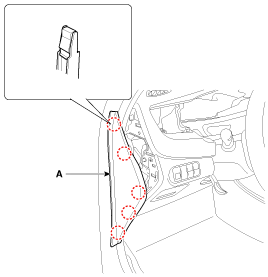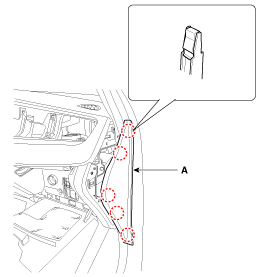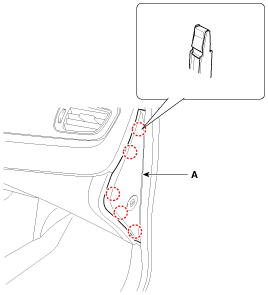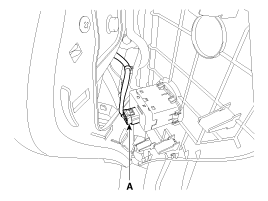Kia Carens: Crash Pad / Crash Pad Side Cover Repair procedures
Kia Carens RP (2013-2018) Service Manual / Body (Interior and Exterior) / Crash Pad / Crash Pad Side Cover Repair procedures
| Replacement |
|
|
[LH]
| 1. |
Using a screwdriver or remover, remove the crash pad side cover [LH]
(A).
|
| 2. |
Install in the reverse order of removal.
|
[RH]
| 1. |
Remove the crash pad side cover [RH].
[Types without PAB ON/OFF switch]
[Type with PAB ON/OFF switch]
|
| 2. |
Install in the reverse order of removal.
|
 Crash Pad Side Cover Components and components location
Crash Pad Side Cover Components and components location
Component Location
[LH]
1. Crash pad side cover [LH]
[RH]
1. Crash pad side cover [RH]
...
 Crash Pad Center Panel Components and components location
Crash Pad Center Panel Components and components location
Component Location
1. Crash pad center lower panel
...
Other information:
Kia Carens RP (2013-2018) Owners Manual: Mode selection
The mode selection buttons control the direction of the air flow through the ventilation system. Air can be directed to the floor, dashboard outlets, or windshield. Three symbols are used to represent Face, Floor and Defrost air position. Face-Level (B, D, F*) Air flow is directed toward the upp ...
Kia Carens RP (2013-2018) Service Manual: Hood Latch Release Handle Repair procedures
Replacement 1. Using a screwdriver or remover, remove the hood release handle (A). • Use a 6mm hex bit to press the c ...
Copyright © www.kicaman.com 2015-2026